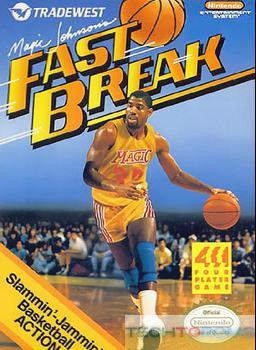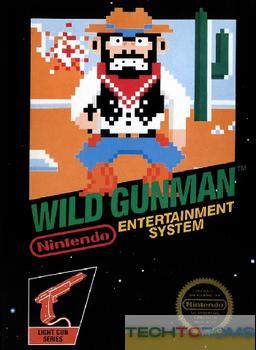
Wild Gunman Rom Download
November 4, 2023
US
15.9 kB
14
Who doesn’t remember the good old NES days when we could spend hours playing games like Super Mario Bros., Contra, and Castlevania? And if you were one of those gamers who loved classic Western-themed shooting games, you definitely remember Wild Gunman. If you’ve been struggling to find an original NES cartridge or just want to experience the nostalgic feeling of shooting bandits in the Wild West again, the Wild Gunman ROM is here to save the day. In this blog post, we’ll guide you through the steps to download and play Wild Gunman ROM on your computer or Android device.
Wild Gunman was one of the first gunfighting games released by Nintendo in 1984. Although it lacked sophisticated graphics, the game was incredibly addictive and could keep players occupied for hours. In Wild Gunman, your role is a gunslinger, and your task is to shoot opponents who suddenly appear on-screen. The faster and more accurate you are, the higher your score. But unlike modern shooting games, Wild Gunman only requires a Zapper, a light gun accessory that was developed for the NES, to fire on-screen.
To play the Wild Gunman ROM, first, you need an NES emulator. An emulator is a software that allows you to play games on your computer that were initially developed for a different system. A lot of NES emulators are available online, but we recommend Nestopia UE, a highly rated NES emulator. You can download Nestopia UE for free from its official website.
The next step is to locate the Wild Gunman ROM file. A ROM file is a digital copy of the game that you can download and save on your computer or smartphone. To get a Wild Gunman ROM file, search online on websites that offer ROM downloads. However, it is essential to be careful while downloading ROM files from the internet, as some websites might contain malware or viruses that could harm your device. We recommend downloading from trusted websites such as Rom Hustler, RomsMode, and LoveROMs.
After downloading the Wild Gunman ROM file, open Nestopia UE and select File > Open ROM. Navigate to the downloaded file and open it. The game should begin immediately. If you prefer to play Wild Gunman on your Android device, download an NES emulator application from Google Play Store, such as NES.emu, John NES, or RetroArch. Once you’ve downloaded the emulator app, follow the same steps as you would on a computer to download the Wild Gunman ROM and start playing.
Reliving old memories is always fun, and playing Wild Gunman ROM is no exception. Thanks to the straightforward process of NES emulation and the availability of many trustworthy ROM websites, you can enjoy playing Wild Gunman anytime, anywhere. We hope this guide helped you understand the steps required to download and play Wild Gunman ROM. Happy gaming!
SEE MORE INTERESTING GAMES







![Dragon Ball Z 2 – Gekishin Freeza!! [hFFE]](https://nyc3.digitaloceanspaces.com/techtoroms.com/2024/04/image.png?v=1713839658)