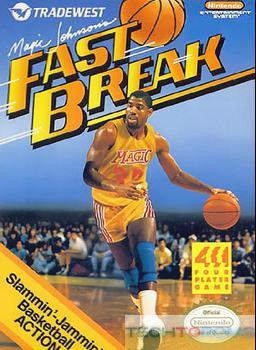Dragon Warrior IV Rom Download
August 19, 2023
US
396 kB
10
Gamers around the world have been playing games for decades, some wasting thousands of hours playing their favorite games. While some gamers prefer to play modern games on high-end devices, others prefer to play old-school games that date back to the 80s and 90s. If you’re a fan of classic games that bring back good old memories, you might be interested in downloading the Dragon Warrior IV ROM – NINTENDO (NES) game.
In this blog post, we will discuss this game, talk a bit about NINTENDO (NES), and share a detailed guide on how to download and play this game. So, get ready to dive into a world of pure nostalgia!
What is Dragon Warrior IV?
Dragon Warrior IV is a Nintendo Entertainment System (NES) game that was released in 1992 in North America. It is the fourth game in the Dragon Warrior series, which was developed by Chunsoft and published by Enix. Dragon Warrior IV has a unique narrative that combines various stories of different characters into one grand adventure. The game was a huge success upon release, and it received critical acclaim for its storytelling and gameplay.
About NINTENDO (NES)
The Nintendo Entertainment System (NES) is one of the most iconic gaming consoles of all time. It was released in 1985, and it quickly became a massive success in the video game industry. NES allowed gamers to play games with superior graphics and sound, and it set the standard for many of the consoles that followed.
NES was also responsible for introducing some of the most popular video game franchises that still exist today, such as Super Mario, The Legend of Zelda, and Mega Man. NES was eventually discontinued in 1995, but the impact it had on the gaming industry has been legendary.
How to Download and Play Dragon Warrior IV ROM – NINTENDO (NES) Game
Downloading and playing the Dragon Warrior IV ROM – NINTENDO (NES) game is relatively easy, and you don’t need an NES console to do so. Here are the steps you need to follow:
Step 1: Download an NES emulator
To play the Dragon Warrior IV ROM – NINTENDO (NES) game, you need to download and install an NES emulator on your computer. An emulator is a program that allows you to run ROM files on your computer.
Step 2: Download the Dragon Warrior IV ROM
After downloading and installing the emulator, you need to download the Dragon Warrior IV ROM – NINTENDO (NES) game. There are several websites that offer ROM files for free, but you need to be careful when downloading from untrusted sources. We recommend downloading the ROM file from a reputable website.
Step 3: Open the NES emulator and load the ROM
Once you have downloaded and saved the ROM file on your computer, open the NES emulator, and select the “Open ROM” option. Browse to the location where you saved the ROM file, and select it. The game should start playing on your screen.
Step 4: Enjoy the game
Dragon Warrior IV ROM – NINTENDO (NES) is an immersive game that will keep you hooked for hours. If you’re a fan of classic RPG games, you won’t be disappointed by this one.
In conclusion, the Dragon Warrior IV ROM – NINTENDO (NES) game is an excellent choice for gamers who love classic RPG games. It has a unique narrative, great gameplay, and offers a lot of entertainment for those who enjoy retro games. While the NES console is no longer in production, you can still play this game on your computer by downloading a ROM file and using an emulator. We hope this guide has helped you to download and play Dragon Warrior IV ROM – NINTENDO (NES) game. Happy gaming!
SEE MORE INTERESTING GAMES







![Dragon Ball Z 2 – Gekishin Freeza!! [hFFE]](https://nyc3.digitaloceanspaces.com/techtoroms.com/2024/04/image.png?v=1713839658)