
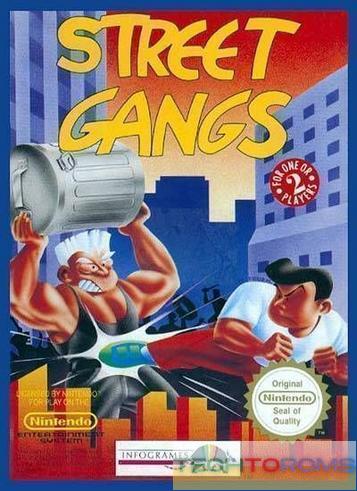
Street Gangs Rom Download
January 8, 2024
Europe
123 kB
14
Do you remember those old school games that we used to play on our Nintendo (NES)? They were simple, fun, and kept us entertained for hours. Among those games, Street Gangs was one of the most popular ones. This classic game, also known as River City Ransom, was a martial arts-themed action game that allowed you to beat up bad guys and rescue your girlfriend. If you’re feeling nostalgic and want to relive those moments, then you’re lucky because you can still play the game today. In this blog post, we’ll show you how to download and play Street Gangs ROM for Nintendo (NES).
Find a Reliable and Safe Website
The first step is to find a reliable and safe website from where you can download the Street Gangs ROM for Nintendo (NES). One of the most popular websites for this purpose is Emuparadise. This website has a collection of ROMs for different gaming platforms, and all of them are safe to download. You can access the website by typing “Emuparadise” in the search engine and clicking on the first link.
Download the Emulator
After you’ve accessed the Emuparadise website, the next step is to download the emulator. An emulator is a software that allows you to play games on your computer. For Nintendo (NES), the emulator is Nestopia. You can download the latest version of Nestopia by visiting the website “nestopia.sourceforge.net.”
Download the Street Gangs ROM
Once you have downloaded the emulator, you need to download the Street Gangs ROM. To do this, go back to the Emuparadise website and search for “Street Gangs” in the search box. The website will show you the game’s download page. Click on the “Download” button, and the game will start downloading.
Run the Game on Nestopia
After you have downloaded both the emulator and the game, the next step is to run the game on Nestopia. Open the Nestopia emulator and click on “File” in the top menu. Then, select “Open ROM” and navigate to the location where you have saved the Street Gangs ROM. Click on the ROM file and click “Open.” The game will start running, and you can start playing.
Configure the Controls
The last step is to configure the controls for the game. Click on “Input” in the top menu and select “Input Configuration.” A window will appear where you can assign the controls to your keyboard. Choose the controls that suit you and save the configuration.
Conclusion
Playing Street Gangs ROM on Nintendo (NES) can be a great way to relive your childhood memories. With modern technology, it is easy to download and play classic games like this. In this blog post, we have shown you the steps to download and play Street Gangs ROM for Nintendo (NES). Remember, always use a reliable and safe website to download ROMs, and make sure to configure the controls before you start playing. Have fun beating up bad guys and rescuing your girlfriend!
SEE MORE INTERESTING GAMES








![Dragon Ball Z 2 – Gekishin Freeza!! [hFFE]](https://nyc3.digitaloceanspaces.com/techtoroms.com/2024/04/image.png?v=1713839658)



