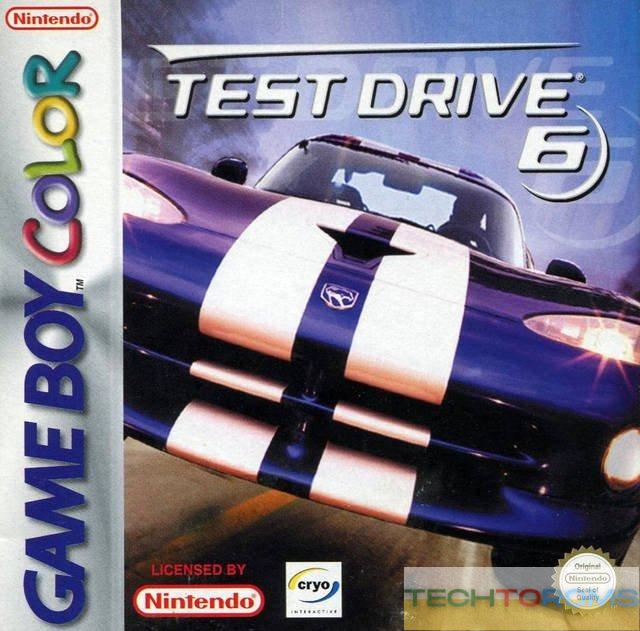
Gameboy Color (GBC)
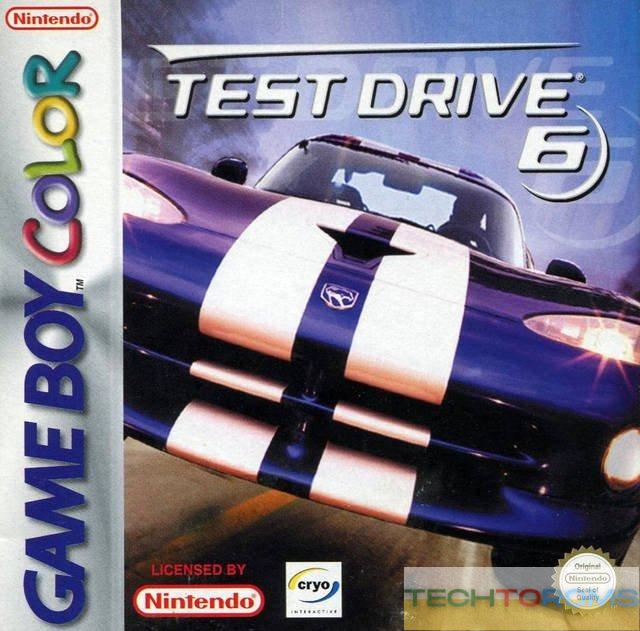
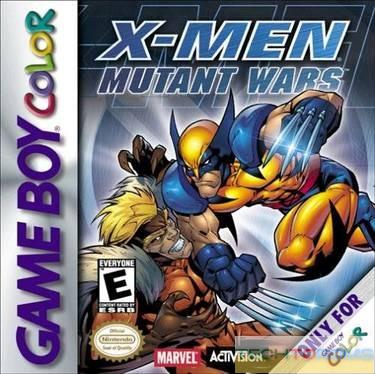
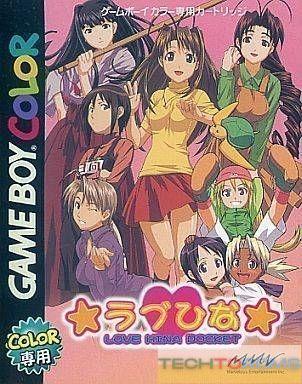
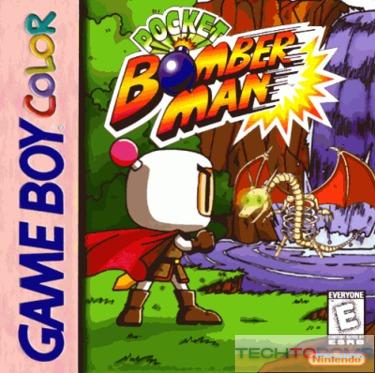
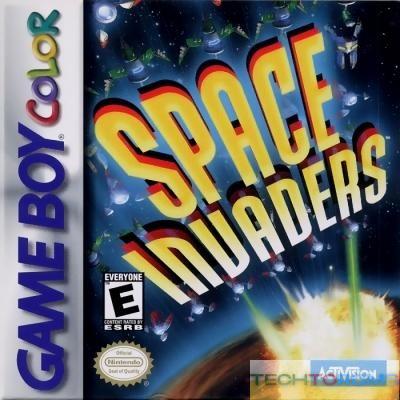
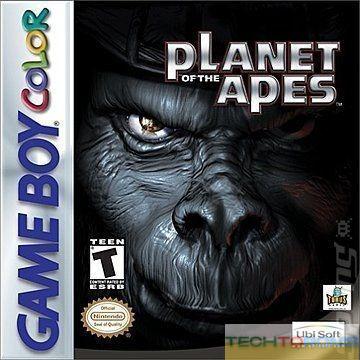
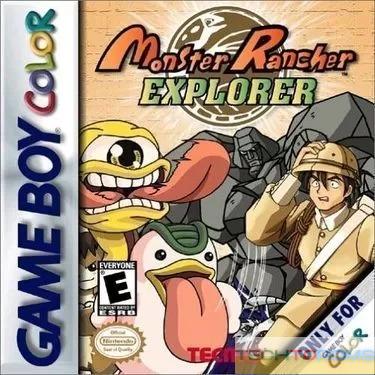
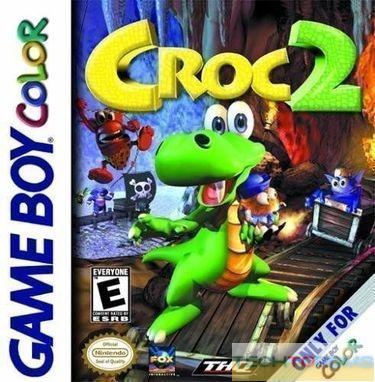
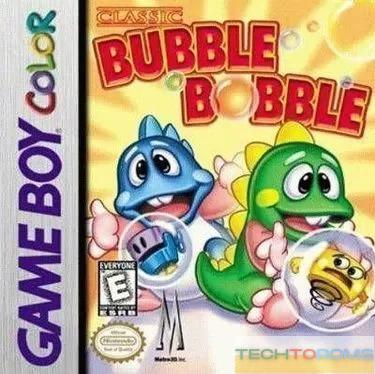
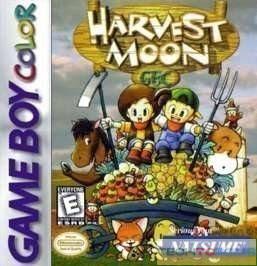
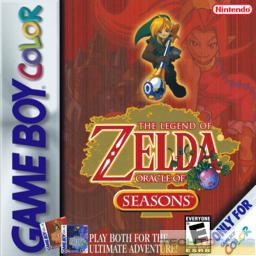
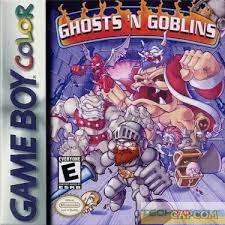
DESCRIPTION
GAMEBOY COLOR ROMs
If you are a fan of classic video games, then the Gameboy Color likely rings a bell. Nintendo introduced this handheld gaming system in 1998, but sadly discontinued it decades later. Fortunately for us gamers, we can still enjoy playing games through GAMEBOY COLOR ROMs and emulators making sure that its legacy will never be forgotten!
What are GAMEBOY COLOR ROMs?
If you’re looking to relive retro video gaming experiences, look no further than game ROMs. Gameboy Color games are especially accessible their data is packaged into these user-friendly files so that they can be easily downloaded and played on any computer or compatible device. Dive back down memory lane without needing the original console!
Features of GAMEBOY COLOR ROMs Emulators
For those wishing to experience retro gaming, a Gameboy Color emulator provides the perfect solution. This software allows gamers to play games designed for one platform on another with ease and convenience – allowing them to enjoy classics right from their computer!
Here are some of the key features of Gameboy Color ROMs emulators:
- Compatibility: Gameboy Color ROMs emulators offer compatibility with numerous operating systems, such as Windows, macOS, and Linux, granting accessibility to a wide range of users.
- Customization: Go beyond the traditional Gameboy Color gaming experience with customizable features, for instance, changing the color palette and screen layout of your chosen ROM emulator.
- Save States: One of the most advantageous elements of Gameboy Color ROMs emulators is their capability to store your progress in the midst of gameplay. With this feature, you can easily continue from where you left off whenever necessary even if it means taking a break away from your device.
- Multiplayer: With certain Gameboy Color ROMs emulators, you can experience the joy of playing classic games with your loved ones in a multiplayer setting!
- Improved graphics: Relive the classic days of gaming with improved graphics and sound quality when you use Gameboy Color ROMs emulators!
How to use GAMEBOY COLOR ROMs and Emulators
Unlocking the power of Gameboy Color ROMs and emulators is effortless! Start by downloading an emulator such as VisualBoy Advance, mGBA, or BGB from a plethora of options on the internet. With these tools, you will soon be gaming like never before.
If you want to play some of your favorite Gameboy Color games, the first step is downloading an emulator. Once that’s done, look no further than TechToROMs for reliable ROMs downloads!
After you’ve acquired the emulator and ROM, launch the program and load up your game; it’s as easy as that! You’ll be able to start playing almost instantly.
The best Gameboy Color ROMs game titles include:
- Pokemon – Yellow Version ROM
- Pokemon – Crystal Version ROM
- Pokemon Crystal ROM
- Pokemon – Red Version ROM
- Pokemon – Gold Version ROM
- Pokemon – Blue Version ROM
- Resident Evil Gaiden ROM
- Grand Theft Auto 2 ROM
In conclusion, GAMEBOY COLOR ROMs and emulators present a unique opportunity to relive the classic Gameboy Color gaming experience on your computer or other devices. Not only can these games be enjoyed with improved graphics and sound quality, but their customizable settings also make it possible to tailor them exactly according to one’s preferences. So if you’re an avid fan of retro video games or just looking for something fun and exciting – GAMEBOY COLOR ROMs are definitely worth exploring!
