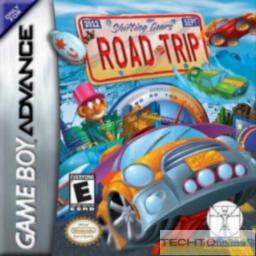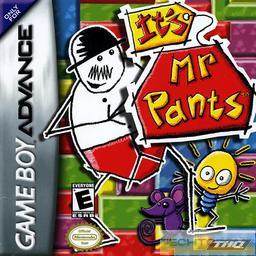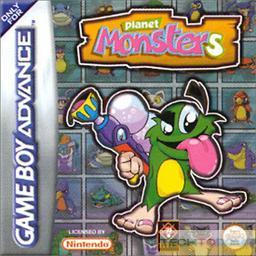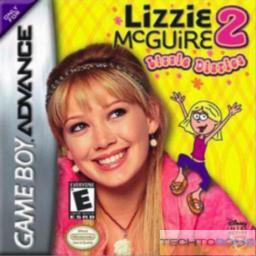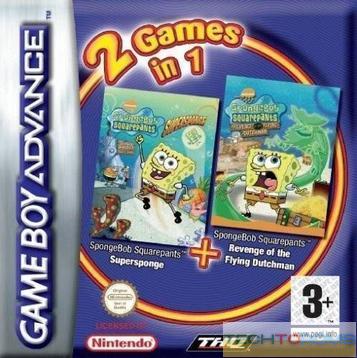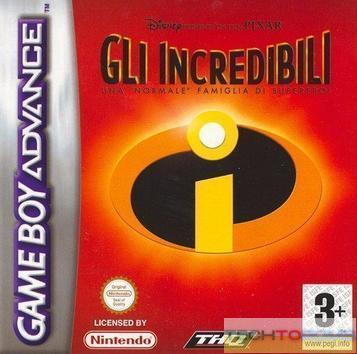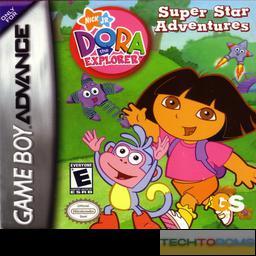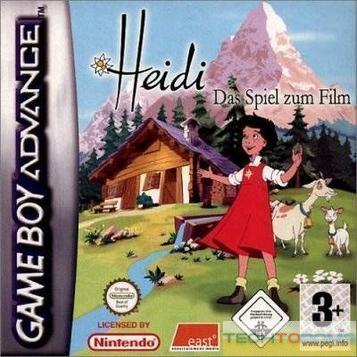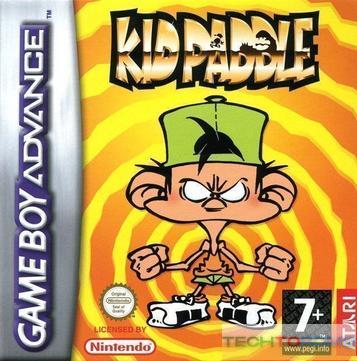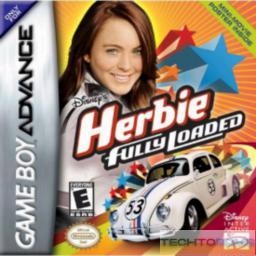Pokemon Emerald Randomizer Rom Download
Jun 5, 2022
US
7.1 MB
43
Introduction
Pokemon Emerald is one of the most beloved games in the Pokemon franchise, with millions of fans worldwide. While the original game offers a great gameplay experience, some fans prefer to spice things up by playing randomized versions of the game. This is where Pokemon Emerald Randomizer ROM comes in.
A Pokemon Emerald Randomizer ROM is a modified version of the original game that randomizes various aspects of the game, such as the Pokemon that appear in the wild, the items that can be found, and even the moves that Pokemon can learn. This creates a completely new and exciting gameplay experience for fans who have already played the original game multiple times.
In this guide, we will provide a comprehensive overview of how to download and play Pokemon Emerald Randomizer ROM. However, before we dive into the details, it’s important to address some legality concerns. While playing ROMs is a popular practice, it’s important to note that downloading and playing ROMs is often considered illegal and goes against the terms of service of the original game. Therefore, we do not condone or encourage illegal activities, and this guide is for informational purposes only.
With that said, if you have already decided to play Pokemon Emerald Randomizer ROM, this guide will provide step-by-step instructions to help you set up the emulator, download and patch the ROM, and play the game. But first, let’s take a brief look at the history and popularity of Pokemon Emerald.
Step-by-Step Guide – Section 1: Setting up the Emulator
To play Pokemon Emerald Randomizer ROM, you’ll need to use an emulator, which is a software program that emulates a gaming console. Emulators allow you to play ROMs on your computer, mobile device, or other gaming devices. Here’s how to set up the emulator for playing Pokemon Emerald Randomizer ROM:
Explanation of emulators and their role in playing ROMs
Emulators are essential for playing ROMs, as they allow you to play console games on platforms other than the original gaming console. Emulators work by mimicking the hardware and software of the original console, allowing you to play ROMs on your computer or mobile device.
Recommended emulator for playing Pokemon Emerald Randomizer ROM
There are many different emulators available, but for playing Pokemon Emerald Randomizer ROM, we recommend using VisualBoy Advance (VBA). VBA is a popular emulator that supports a wide range of Game Boy Advance games, including Pokemon Emerald Randomizer ROM.
Downloading and installing the emulator on your device
To download VBA, simply search for “VisualBoy Advance download” on your preferred search engine, and select a reputable download source. Once you have downloaded the emulator, you’ll need to install it on your device by following the installation prompts.
Configuring emulator settings for optimal gameplay experience
Once you have installed the emulator, you’ll want to configure the settings to ensure the best possible gameplay experience. To do this, open the VBA emulator and select “Options” from the menu. From there, select “Joypad” and configure the button layout to your liking. You can also adjust the video settings to optimize the game’s graphics and performance. Finally, make sure to save your settings so they are applied each time you open the emulator.
Section 2: Downloading the ROM
Now that you have set up the emulator, it’s time to download the Pokemon Emerald Randomizer ROM. Here’s how to do it safely and securely:
Understanding what ROMs are and how to download them
ROMs are digital copies of console games that can be played on emulators. When downloading ROMs, it’s important to be cautious and only download from reputable sources, as downloading ROMs from sketchy websites can put your device at risk for malware and viruses.
Where to find reliable Pokemon Emerald Randomizer ROM downloads
There are many websites that offer Pokemon Emerald Randomizer ROM downloads, but not all of them are reliable. To ensure a safe and secure download, we recommend using websites like Techtoroms which have a good reputation for offering reliable ROM downloads.
How to download the ROM safely and securely
To download the ROM, first, navigate to the website where you will be downloading the ROM. Next, find the Pokemon Emerald Randomizer ROM file and click on the download link. Be sure to select the correct version of the ROM that is compatible with the emulator you have installed.
Unzipping the downloaded file
Once you have downloaded the ROM file, it will typically be in a compressed .zip or .rar format. You’ll need to unzip the file to access the actual ROM file. To do this, right-click on the downloaded file and select “Extract All”. Follow the prompts to extract the ROM file from the compressed folder. Once the ROM file has been extracted, you’re ready to start playing Pokemon Emerald Randomizer ROM!
Section 3: Patching the ROM
In order to play the Pokemon Emerald Randomizer ROM, you’ll need to patch the original ROM with a randomizer patch. Here’s how to do it:
Explanation of patching and why it is necessary
A randomizer patch is a modification made to the original game ROM that randomizes certain aspects of the game, such as Pokemon encounters and trainer battles. This creates a new and unique gameplay experience. Patching the ROM with the randomizer patch is necessary to play the Pokemon Emerald Randomizer ROM.
Tools required for patching
To patch the ROM, you’ll need two tools: a randomizer patch and a patching tool. The patching tool is used to apply the randomizer patch to the original game ROM.
Where to find the randomizer patch
The randomizer patch can be found on various websites, such as GitHub or Project Pokemon. It’s important to only download the randomizer patch from reputable sources to ensure that it’s safe and free from viruses.
Step-by-step instructions on how to patch the ROM
- Download the randomizer patch and patching tool to your computer.
- Extract the contents of the patching tool ZIP file to a folder on your computer.
- Extract the contents of the Pokemon Emerald ROM ZIP file to a different folder on your computer.
- Open the patching tool and select the “Apply Patch” option.
- Browse for the randomizer patch file and select it.
- Browse for the Pokemon Emerald ROM file and select it.
- Choose a destination folder for the patched ROM file.
- Click “Apply” to patch the ROM.
- The patched ROM file will be saved in the destination folder you selected.
- Open the emulator and select “File” > “Open” to browse for and select the patched ROM file.
Congratulations, you have successfully patched the Pokemon Emerald ROM with the randomizer patch and can now enjoy playing Pokemon Emerald Randomizer ROM!
Section 4: Playing Pokemon Emerald Randomizer ROM
Now that you have downloaded and patched the Pokemon Emerald ROM with the randomizer patch, it’s time to play! Here’s how to get started:
Launching the emulator and loading the patched ROM
Open your emulator and select “File” > “Open” to browse for and select the patched ROM file you just created. Once the ROM is loaded, you’re ready to start playing Pokemon Emerald Randomizer ROM!
Overview of gameplay features unique to Pokemon Emerald Randomizer ROM
In the Pokemon Emerald Randomizer ROM, certain aspects of the game have been randomized, such as wild Pokemon encounters, trainer battles, and even the locations of items. This creates a unique and challenging gameplay experience. Additionally, the starter Pokemon and the moves they learn have also been randomized.
Tips for playing the game effectively
To play the Pokemon Emerald Randomizer ROM effectively, it’s important to keep a few things in mind:
- Be prepared for anything! With random encounters and trainer battles, you never know what kind of Pokemon or moves you’ll be facing.
- Take advantage of the randomized starter Pokemon and moves to create a unique and powerful team.
- Explore the world thoroughly to find hidden items and rare Pokemon.
- Train your Pokemon regularly to keep them strong and ready for battles.
Common issues and how to troubleshoot them
Some common issues you may encounter while playing Pokemon Emerald Randomizer ROM include:
- Crashing or freezing: This can happen if the ROM file is corrupted or if there are compatibility issues with the emulator. Try downloading a new ROM file or using a different emulator.
- Glitches or bugs: Randomizing certain aspects of the game can sometimes result in glitches or bugs. If you encounter any, try restarting the game or loading a different save file.
- Difficulty level: The randomized nature of the game can sometimes make it more challenging than the original Pokemon Emerald. If you find it too difficult, try adjusting the emulator settings or using cheat codes to level up your Pokemon.
Conclusion
By now, you should have a good understanding of how to download and play Pokemon Emerald Randomizer ROM. Here’s a quick recap of the main points covered in this guide:
- Emulators are necessary for playing ROMs on your computer or mobile device.
- The recommended emulator for playing Pokemon Emerald Randomizer ROM is VisualBoy Advance.
- You can find reliable ROM downloads on a site like Techtoroms.com, but it’s important to exercise caution and ensure legality when downloading ROMs.
- Patching the ROM is necessary to enable the randomized features in the Pokemon Emerald Randomizer ROM.
- Playing Pokemon Emerald Randomizer ROM offers a unique and challenging gameplay experience with random encounters, trainer battles, and item locations.
It’s important to remember the legality and ethical concerns surrounding ROM downloads. While it may be tempting to download ROMs for free, it’s important to support game developers by purchasing games legally. Additionally, downloading ROMs of games that you don’t own is illegal and can result in legal consequences.
In conclusion, Pokemon Emerald Randomizer ROM offers a fun and exciting way to play the classic game with a unique twist. By following the steps outlined in this guide, you can download and play the game safely and enjoyably. Remember to support game developers and practice ethical downloading habits to ensure the longevity of the gaming industry. Happy playing!
SEE MORE INTERESTING GAMES