
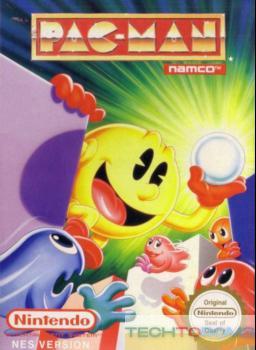
Pac-Man (Namco) Rom Download
June 24, 2023
US
11.1 kB
76
Pac-Man is one of the most iconic arcade games of all time. It was originally released in 1980 by Namco and quickly became a huge hit. Later, it was ported to many home consoles, including the Nintendo Entertainment System (NES) in 1987. The NES version of Pac-Man is still beloved by many fans today and considered to be one of the best versions of the game. In this blog post, we’ll be discussing how to download the Pac-Man (Namco) ROM for the NES emulator and relive those nostalgic moments.
What is a ROM and an emulator?
Before we dive into the download process, it’s important to understand what a ROM and emulator are. A ROM is essentially the digital copy of a game’s cartridge. It is used to run the game on an emulator, which is software that emulates a console or arcade machine. In simpler terms, an emulator is like a virtual console that allows you to play games from different platforms on your computer or smartphone.
How to download Pac-Man (Namco) ROM?
There are many websites that offer ROMs for download, but not all of them are reliable or safe. Therefore, we’ll be using a trusted website called Emulator Zone to download the Pac-Man (Namco) ROM. Follow these steps to download the ROM for NES:
– Visit the Emulator Zone website.
– Click on the “Nintendo Entertainment System (NES)” tab on the top of the page.
– Scroll through the list of games and click on “Pac-Man (Namco).”
– Click on the “Download ROM” button next to the game’s title.
– Save the downloaded zip file to your computer and extract the contents using a program like 7-Zip.
How to play Pac-Man ROM on an emulator?
Once you’ve downloaded and extracted the Pac-Man (Namco) ROM, you’ll need an NES emulator to run it. There are many NES emulators available on the internet, but we recommend using FCEUX. Here’s how to play the Pac-Man ROM on FCEUX:
– Download and install FCEUX emulator from its official website.
– Open FCEUX and click on “File” > “Open.”
– Navigate to the folder where you saved the extracted Pac-Man ROM and select the .nes file.
– Click on “Open” and the game will start running on the emulator.
Tips for playing Pac-Man (Namco) on NES emulator?
Playing Pac-Man on NES emulator is a great experience, but it can be challenging if you haven’t played the game before. Here are some tips that will help you enjoy the game to its fullest:
– Pac-Man’s movement is based on physics, so remember to use the walls as angles to change direction.
– Eat the power pellets to temporarily gain the ability to eat ghosts. But beware, they will become faster and more aggressive as the game progresses.
– Plan your route before eating pellets, as doing so will let you score more points.
– Keep an eye on the fruit symbols, as they represent higher point values.
Playing the Pac-Man (Namco) ROM on an NES emulator is one of the most enjoyable ways to experience this classic arcade game. However, it’s important to remember that downloading and using ROMs may not be legal in your country. We recommend that you check local laws before downloading any ROMs and use them only for backup purposes. With the tips we’ve provided, we hope that you’ll have a great time playing Pac-Man and reliving those nostalgic moments.
SEE MORE INTERESTING GAMES








![Dragon Ball Z 2 – Gekishin Freeza!! [hFFE]](https://nyc3.digitaloceanspaces.com/techtoroms.com/2024/04/image.png?v=1713839658)



