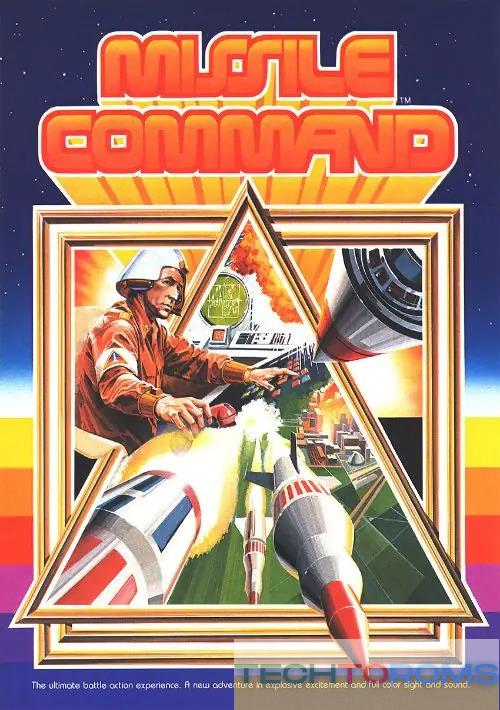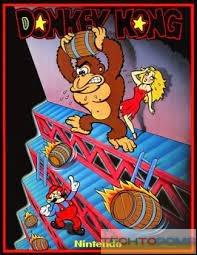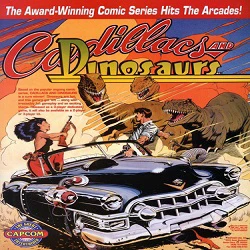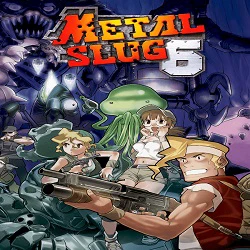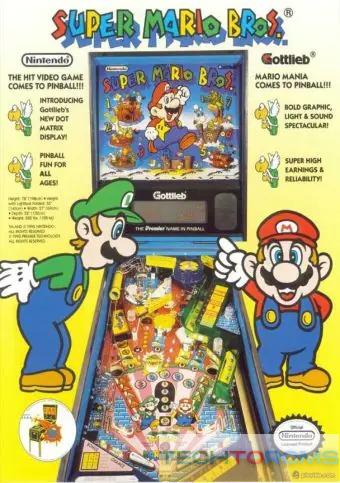
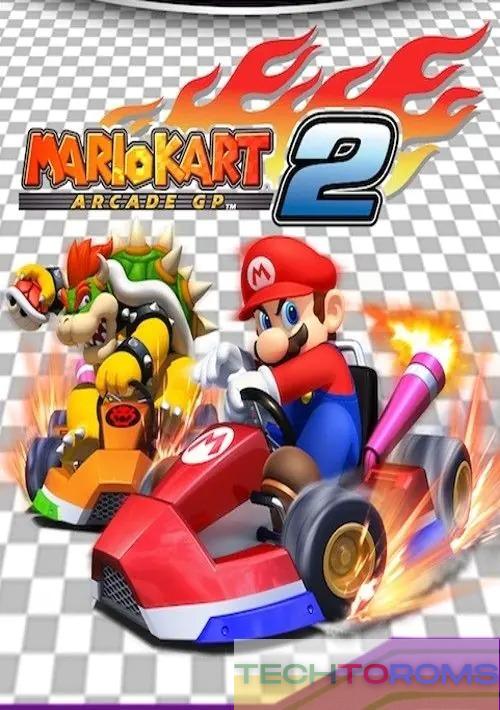
Mario Kart Arcade GP 2 Rom Download
May 2, 2023
USA
370MB
424
Description Photos
Mario Kart has been a beloved franchise for generations of gamers across the globe, and the introduction of the arcade edition took the excitement to another level. Mario Kart Arcade GP 2 was a fan favorite, and now, thanks to the MAME emulator, it’s easier than ever to relive those nostalgic moments and enjoy the thrilling gameplay all over again. This blog post will provide you with all the information you need to get your hands on the Mario Kart Arcade GP 2 ROM and start racing.
Understanding MAME
Before we dive into the details of how to download and play the Mario Kart Arcade GP 2 ROM, it’s important to understand what MAME is. MAME stands for Multiple Arcade Machine Emulator, which is essentially a software program that allows you to play arcade games on your computer. It’s an open-source software that’s available for free download, and it supports thousands of arcade games from the golden era of gaming. MAME users can enjoy the same thrill of arcade gaming without the need for physical arcade machines.
Downloading Mario Kart Arcade GP 2 ROM
Once you have MAME installed on your system, the next step is to download the Mario Kart Arcade GP 2 ROM. Download it now at TechToROMs and extract the files to a folder on your computer.
Configuring MAME
After downloading the ROM, you need to configure MAME to recognize your Mario Kart file. Launch MAME from its exe file and click on the “Options” button. From the dropdown menu, select “Directories,” and then click “Browse.” Select the folder where you extracted the Mario Kart files and click “OK.” Now, click on the “Audit all games” button, and the emulator will scan and recognize the Mario Kart files. Finally, select the game and click on the “Play” button to start gaming.
Advanced Control Settings
If you have been a fan of Mario Kart from the beginning, you might experience a slight shift in control as the arcade controller feels a bit different. But fret not; you can use your computer’s keyboard and mouse as your controller. To set this up, click on the “Tab” button while the game is running, and a menu will appear on the upper right corner. Select “Input this Machine,” and from here, you can configure your desired button layout to play with ease.
Enjoy the Nostalgia
Now that you have successfully managed to download and configure Mario Kart Arcade GP 2 on your computer using MAME, it’s time to start gearing up and get back to racing. With the fantastic graphics, stunning gameplay, and familiar soundtrack, this arcade classic will give you the rush that you’ve been longing for.
Conclusion
Mario Kart Arcade GP 2 was a massive hit when it first appeared in arcades, and its popularity continues even today. Playing the game on MAME is a fantastic way to relive those moments and refresh your childhood memories. So, download the Mario Kart Arcade GP 2 ROM today and get ready to race with your favorite Mario characters.