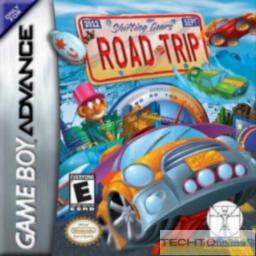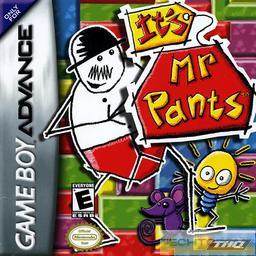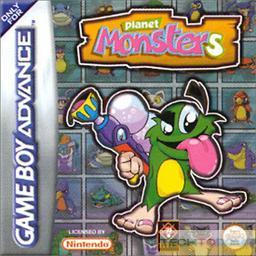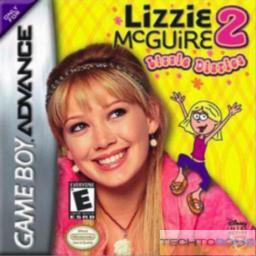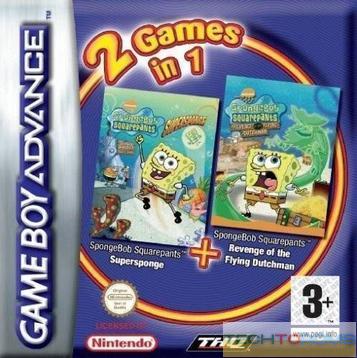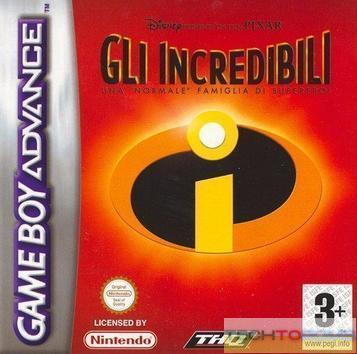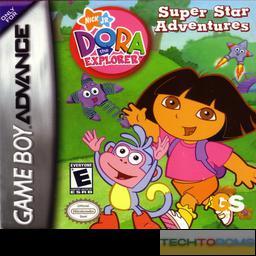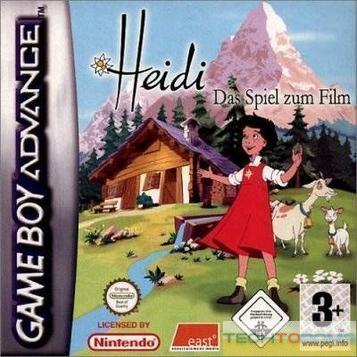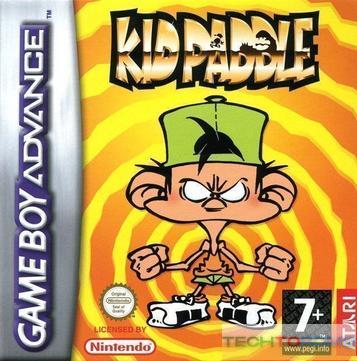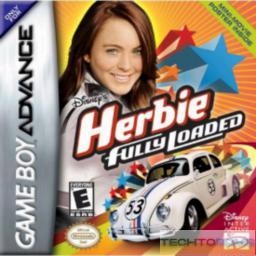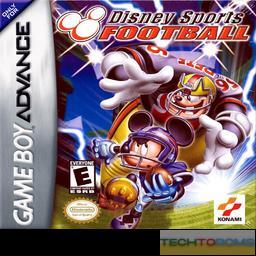
Disney Sports: Soccer Rom Download
Oct 25 , 2023
US
10.1 MB
98
Join the Disney Soccer Team with the GBA Game ROM Download
Are you ready to join Mickey, Donald, and Goofy on the soccer field? Look no further than Disney Sports Soccer, the beloved Gameboy Advance game from 2002. And thanks to techtoroms, you can easily download the ROM file and play on your Windows, Mac, iOS, or Android device. So lace up your cleats and get ready to kick it with your favorite Disney characters.
First, let’s dive into the gameplay. Disney Sports Soccer offers a variety of modes, including Exhibition, Challenge, and Tournament. Exhibition lets you jump right into a match, while Challenge mode adds obstacles such as wind, rain, and slippery turf to keep you on your toes. And Tournament mode lets you work your way up the ladder, facing tougher opponents as you go. You can choose to control one player at a time or switch between characters on the field, each with their own unique abilities.
But the real magic of Disney Sports Soccer lies in the characters themselves. Mickey Mouse is quick and agile, perfect for dribbling through the defense. Goofy is a towering presence, ideal for blocking shots and heading in corner kicks. And Donald Duck…well, let’s just say he may not have the best aim, but he’s sure to add some humor to the game. You can even unlock special “Power Shots” for each character by completing certain objectives, such as scoring a hat trick or winning a tournament.
The graphics and sound effects of Disney Sports Soccer are also worth mentioning. The game may be nearly 20 years old, but the bright colors and cartoonish animations are still charming today. And the crowd cheers and character voices add to the immersive experience. It’s clear that the developers put effort into making this a fun and engaging game for all ages.
But let’s get to the important stuff: how to download and play the ROM file. First, make sure you have a reliable emulator for your device of choice. techtoroms recommends Visual Boy Advance for Windows and Mac, GBA4iOS for iOS, and My Boy! Free for Android. Then, head to their website and search for “Disney Sports Soccer ROM.” You’ll be greeted with a list of options, including different versions of the game and different languages. Choose the one that suits your preferences and download the file.
Once the file is downloaded, open your emulator and select “File” > “Open.” Navigate to the folder where you saved the ROM, select it, and voila! You should be ready to play. And if you’re feeling nostalgic, you can even connect a Gameboy Advance controller to your device and play the game as it was originally intended.
Conclusion
In conclusion, Disney Sports Soccer is a classic GBA game that’s sure to bring back fond memories for those who grew up playing it. And now, with the easy-to-use ROM download from techtoroms, a new generation can experience the joy of playing soccer with Mickey and friends. So what are you waiting for? Download the game and start practicing those Power Shots. The championship trophy is waiting for you!
SEE MORE INTERESTING GAMES